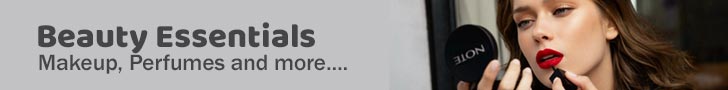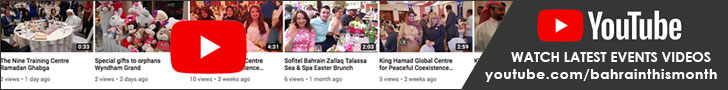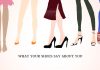Cyber security expert Ravi Jayasundera is used to dealing with corporate threats and business bogies. But, as a parent, he understands the need for online safety in the home as well. He tells us how to keep our kids, and ourselves, secure.
Founder of Sysprove Consulting, with more than 25 years’ experience in the field, Ravi has worked with major multinationals and government organisations to help them improve their cybersecurity. And this made him very aware of how lacking online safety sometimes is at home. He says: “At work, if you have a problem or get what looks like a suspicious email, you call the tech guy. But at home there is no tech guy and children are particularly vulnerable.
 “Just this morning I was listening to a programme on the BBC that said, according to a head teachers’ association, 45 per cent of children are using their devices, such as tablets and mobile phones, when they go to bed. This not only results in them being overtired the next day, with kids falling asleep in school, but it also means there is no parental supervision.
“Just this morning I was listening to a programme on the BBC that said, according to a head teachers’ association, 45 per cent of children are using their devices, such as tablets and mobile phones, when they go to bed. This not only results in them being overtired the next day, with kids falling asleep in school, but it also means there is no parental supervision.
“It’s also worth remembering that youngsters are often more tech-savvy than their parents, so, I would suggest appointing an older sibling to take care of the family’s cybersecurity – this will give young children someone to talk to, if they don’t want to talk to mum or dad, and will also encourage the older child, perhaps a teenager, to do their own research and keep up to date on the latest developments.”
He adds that, like schoolwork, e-safety and awareness need to be dealt with in an age-appropriate way. Even very small children use Internet devices these days and it’s important to make sure they are supervised and safe, while older kids need to know how to protect themselves.
As well as presentations to groups like Amcham and the Bahrain British Business Forum, Ravi voluntarily works with a number of the island’s schools, talking to parents and teachers about how to help children stay secure online, dealing particularly with issues such as cyberbullying and information sharing.
Ravi’s top tips for online safety:
- Agree on a set of written rules before children are given Internet-capable devices. These could include which sites the child can use, times for computer use, amounts of time for social versus educational use and the sort of things that can be posted.
- Have a central location where all devices must be kept before going to bed.
- Ask kids to share which apps and tools they are using.
- Ask younger relatives to make friends with your kids to help keep them safe.
- Talk to youngsters about cybersafety – many want to show off the number of followers/friends they have but try to discourage them from accepting requests from people they don’t actually know face to face.
- Explain how the things they post can affect their lives – such as with future employers checking them out online.
- Maintain a close relationship with the IT teachers at your child’s school; they will be able to give more tips.
- When reporting online incidents, such as bullying, channel information through the school, if it involves fellow students, as social media companies give greater priority to requests from school administration.
- If kids are being bullied or coming across other unsuitable content, make sure to take a screen shot.
- Learn the lingo – know what abbreviations such as PRW mean (parents are watching).
- Parents should google their kids regularly to check that nothing untoward has been posted about them.
- Regularly check privacy settings for the whole family, but particularly for younger kids.
Also check out these websites for further information and advice:
www.Safesurf.bh – TRA Bahrain website for cybersafety.
www.connectsafely.org – tips on cybersafety for kids and adults.
www.net-aware.org.uk – guidelines for parents on kids’ social media.
www.us-cert.gov – tips from US computer emergency response team.
www.stopthinkconnect.org – tips from US Dept of Homeland Security
www.getsafeonline.org – tips on cybersafety.